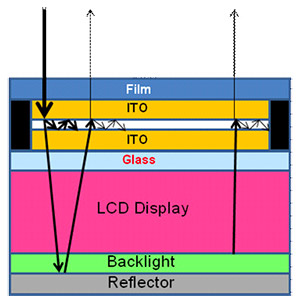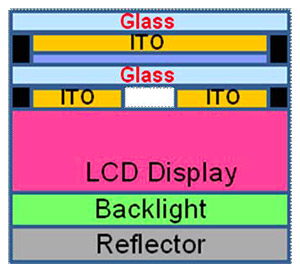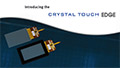Projected Capacitive Technology Enhances Clarity, Durability and Performance of Touch Screens
September 2008
Touch screens are an incredibly intuitive user interface whose popularity has steadily increased since they were introduced over 30 years ago. Four-wire resistive touch screens, which were introduced in 1977, are still the most popular touch screen technology today, even though several other technologies, such as surface acoustic wave (SAW), infrared, surface capacitive, optical imaging and others, have been developed over the years. Each of these newer technologies have their own distinctive benefits and drawbacks, but one of the most exciting touch screen technologies recently developed is projected capacitive.
Projected capacitive touch screens address some of the major drawbacks of resistive touch screens including optical clarity and susceptibility to damage. High quality manufacturing processes are critical to projected capacitive touch screens. One of the most innovative types of projected capacitive screens is manufactured entirely of glass. Ocular, a leading manufacturer of liquid crystal displays (LCDs) and embedded systems for over 20 years, has pioneered the mass production of all glass projected capacitive display screens that provide maximum optical clarity for all applications, but especially for systems operating in harsh environments. Ocular’s projected capacitive screen technology is known as Crystal Touch™.
Layered Construction Affects Optical Clarity
Traditional resistive touch screens have several drawbacks that are inherent in their basic design. They are constructed using several layers of different materials, starting with a flexible film for the top layer. This film has an undercoating of indium tin oxide (ITO), a transparent conductive material. Next is an air gap between this top layer and a second conductive layer. When the user presses on the top layer of film, the film and ITO deform (or bend) toward the lower layers of the screen until electrical contact is made with the bottom layer of ITO. This contact completes an electrical circuit between the two ITO layers and the touch screen controller interprets this as a touch. The air gap between the two ITO layers features tiny spacers (the black columns in the diagram) to maintain the proper distance between these two layers. One of the biggest drawbacks with this type of construction is the adverse effects it has on the optical clarity of images displayed on the screen. The film and spacers are responsible for some of the degradation, but the greatest distortion to optical clarity is often caused by light refraction and reflection between the two ITO layers.
Refractions and Reflections Degrade the Image
When light traverses the boundary between two different types of materials, it refracts or bends. The amount of refraction depends on the difference between the refractive indices of the two materials. The bigger the difference, the greater the bend in the light. The difference in the refractive indices of air and ITO is fairly large; as a result, much of the light that passes through the air gap between the layers of ITO is either lost or reflected back to the viewer. Incoming light suffers from the refraction/reflection phenomenon twice: once on the way in and again on the way out. Incoming light refracts first at the top boundary between the top layer of ITO and the air gap, and then again at the next air/ITO boundary. The light travels down to the backlight reflector, bounces back and is refracted twice more on the way out. Each of these refractions results in some light being lost and a reduction in image brightness. In addition, this light might also reflect off the spacers and be diverted away from the top surface, reducing image brightness and clarity even further. If this wasn’t bad enough, some of the refracted light is also reflected back to the user before reaching the LCD, resulting in glare and making the image difficult to see. These effects are especially noticeable in outdoor applications where the display is being viewed in direct sunlight. And because light from the backlight must also go through similar refractions and reflections as it travels to the viewer, backlit displays are also subject to similar degradations in the quality of the image on the screen.
The Fragility of Resistive Touch Screens
Another problem with resistive touch screens is their susceptibility to damage. The top layer must be a flexible film so that it can deform and contact the bottom layer when touched. Unfortunately, this flexible film can be easily scratched during normal operations or damaged by chemicals. Depending on the severity of the damage, a five-wire resistive touch screen can usually continue to function even after it has been scratched, but scratches degrade the optical performance of the display, resulting in a viewing experience that is less than optimum. And because chemicals can damage the film, cleaning a resistive touch screen can be challenging.
Over time, the top layer of film in a resistive touch screen can deform permanently, wrinkle or even crack. This is particularly problematic in harsh environments where the touch screen is subject to thermal extremes or to the presence of chemicals and/or abrasive particulate matter. Five-wire touch screens can compensate for minor deformities, but only to a certain point. For most applications a better solution is to eliminate the need for the flexible film material from the touch screen altogether.
Replacing Films With Glass
On a projected capacitive touch screen, the top layer is not deformed at all, eliminating the need for a film entirely. Instead of film, a projected capacitive touch screen can be constructed from parallel sheets of glass. These sheets of glass have layers of ITO bonded to them, but unlike a resistive touch screen where the ITO is spread evenly to form a solid layer, the ITO layers in a projected capacitive touch screen are arranged in special patterns to create a series of capacitors. When the user’s finger approaches the top layer of glass, it capacitively couples with the ITO layers, changing the capacitance in the area of the screen beneath the finger. The screen’s controller interprets this as a touch. Between the two glass/ITO layers is a layer of clear dielectric, which performs three critical functions:
- It acts as an adhesive, bonding the layers of glass together.
- It acts as the dielectric material of the capacitors.
- It reduces the refraction of light between the ITO layers.
The refractive index of an optical dielectric can be established when it is processed. By matching the refractive index of the dielectric to the combination of the refractive indices for the glass and ITO, refractions between the layers can be minimized, resulting in improved optical clarity and reduced glare.
Improved Reliability
Because the top layer is glass, a projected capacitive touch screen is extremely durable and can be used in harsh environments. It won’t deform over time or shrink from exposure to heat, and the glass can be cleaned without damaging the touch screen or decreasing its optical clarity. When assembled into a sealed enclosure, a projected capacitive touch screen can function normally even after being fully immersed in a liquid, sprayed with corrosive chemicals or struck with a hammer. As long as the top layer of glass remains intact, the touch screen will continue to operate.
Keeping The Gloves On
Some capacitive touch screen technologies require conductive contact and will not work with a gloved hand or covered finger. This has been one operational benefit of resistive touch screens which work with anything that can apply enough pressure to deform the top layer of film. But unlike other types of capacitive touch technology, projected capacitive touch screens do not require conductive contact. This means that the user’s finger can be covered by a glove or any other non-conductive material and still be detected by the touch screen controller. This makes projected capacitive touch screens suitable for outdoor, factory, medical, clean room or any other application where optical clarity and operational robustness are required. Projected capacitive touch screens will also work with a stylus that can capacitively couple to the touch screen. A stylus for a projected capacitive touch screen can be made from a metal rod coated with rubber or plastic.
Ocular’s Projected Capacitive Touch Screens – Crystal Touch
Ocular has been manufacturing quality LCDs for over 20 years. During this time, the company has become expert at bonding high-precision ITO layers onto glass, matching optical adhesive to a particular application and producing displays with maximum optical clarity. This experience gives Ocular’s customers a significant advantage when they need to deploy high quality projected capacitive all glass touch screens. In addition, Ocular’s Crystal Touch projected capacitive screens can be combined with the company’s LCDs, both monochrome and TFT, to provide a single vendor touch screen solution.
Contact Us for more information.