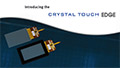Crystal Touch: TRUE Multi-Touch Evaluation Software
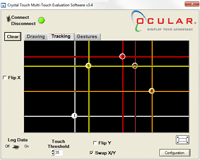
The Crystal Touch: TRUE Multi-Touch Evaluation Software demonstrates the multi-touch drawing, gesturing and touch point tracking capabilities of Ocular’s Crystal Touch: TRUE multi-touch projected capacitive touch panels.
Configure the panel for portrait or landscape mode and interact with the touch panel using multiple fingers and/or a stylus. Ocular’s TRUE multi-touch panels can track up to 16 simultaneous touches, which will be viewed in the program’s “Draw” window or “Tracking” window. Use the “Gesture” window to explore the Mandelbrot fractal with panning, two finger rotation and zooming capabilities.
Panel Requirements
- Works with any USB enabled Ocular Crystal Touch: TRUE Multi-Touch projected capacitive touch panel
System Requirements
- Windows XP or later
- One USB port 1.1 or later