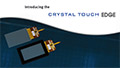Projected Capacitive Touch Panel
Frequently Asked Questions
- What is Crystal Touch?
- How does Crystal Touch compare to resistive touch panels?
- How do I clean my Crystal Touch panel?
- Does Crystal Touch require user calibration?
- Will Crystal Touch reduce the visibility of the LCD?
- Is there a cost premium for Crystal Touch?
- What sizes are available?
- How do I interface Crystal Touch to my hardware?
- Can I connect to Crystal Touch via USB?
- What software drivers are available?
- Will Crystal Touch work with gloves?
- Can I use a stylus?
- How big should I make my touch areas?
- Can I place touch areas around the edges of the panel?
- Can I increase the sensitivity of the touch panel?
- Can I use Crystal Touch to create a flat enclosure surface?
- What is the difference between gesture support and TRUE multi-touch?
1. What is Crystal Touch?
Crystal Touch is Ocular’s projected capacitive (PCAP) touch technology. A projected capacitive touch panel projects an electromagnetic field through the surface of the touch panel. As a user’s finger approaches the touch panel, it begins to capacitively couple with the field. This coupling changes the capacitance of the touch panel and is used to identify the location of the finger.
For more information see Projected Capacitive Touch Technology.
2. How does Crystal Touch compare to resistive touch panels?
2.1. Construction
Both Crystal Touch and resistive touch panels are formed from two parallel layers of Indium Tin Oxide (ITO), a transparent conductive material. However, with Crystal Touch, both layers of ITO are bonded to sheets of glass. With resistive touch panels the bottom layer of ITO is bonded to glass while the top layer of ITO is bonded to a flexible film.
2.2. Durability
As the user presses, bends, cleans and scratches the flexible film layer of a resistive touch panel, the characteristics of the film change. This causes drift, which requires frequent recalibration. Further, a resistive touch panel can easily be damaged to the point where the touch panel fails to function.
The all-glass construction of Crystal Touch prevents any drift of the ITO over time or temperature and also protects the conductive layers from damage. Consequently, Crystal Touch panels are much more durable than resistive touch panels.
2.3. Operational Parameters
Crystal Touch and resistive touch panels have similar response times and resolutions.
For more information on the differences between projected capacitive and resistive touch panels, please see Projected Capacitive Touch Technology.
3. How do I clean my Crystal Touch panel?
The Crystal Touch panel requires very little maintenance. Ocular recommends you clean the touch panel periodically or as required. It is suggested you turn off the display before cleaning. Often, a clean, dry microfiber cloth intended for cleaning glass surfaces is all that is needed. This product is available at many office supply retailers. In the event a cloth does not satisfactorily clean the surface, an isopropyl alcohol and water solution of 50:50 is recommended. Apply the cleaner with a soft, lint-free cloth. Always dampen the cloth and then clean the panel. Do not apply liquid to the panel surface to avoid seepage inside the display or product staining.
Use of caustic chemicals should be avoided.
4. Does Crystal Touch require user calibration?
Crystal Touch performs a self calibration on every power up. This calibration is related to the construction of the panel which does not change over time. You can leave your Crystal Touch panel powered up without having to recalibrate it.
5. Will Crystal Touch reduce the visibility of the LCD?
All touch panels have some impact on the amount of optical clarity of the LCD. This clarity can be measured in two ways: haze and transmittance.
5.1. Haze
Haze, defined by JIS K7361-1, is a measure of how the touch panel affects the crispness of the underlying image. All touch panels induce some amount of haze. Typical resistive touch panels have haze rates of between 5% and 10%. The Crystal Touch haze rate is less than 3%.
5.2. Transmittance
Transmittance is a measurement of how much light makes it through the touch panel. The Crystal Touch transmittance rate is 85–90%.
6. Is there a cost premium for Crystal Touch?
Projected capacitive (PCAP) touch panels, such as Crystal Touch, generally have a higher initial cost than resistive touch panels due to the added cost of a controller chip. However, some resistive touch panels require the purchase of a separate controller chip, in which case the cost is relatively equal to a PCAP panel. In larger PCAP panel sizes, the controller chip is a smaller percentage of the total cost, so the cost difference between Crystal Touch and resistive touch panels decreases even more as the panel size increases.
Looking at total lifetime costs, Crystal Touch is less expensive than resistive due to its increased reliability and durability, resulting in decreased maintenance and replacement costs.
7. What sizes are available?
Crystal Touch comes in standard sizes of 3.5″, 4.3″, 5.7″, 7.0″, 10.1″, 10.4″, 12.1″, 15.6″, 17.0″ and 18.5″. Custom sizes are also available.
All Crystal Touch panels are between 1.6 mm – 3.85 mm thick (including cover glass). See a specific module or Crystal Touch Detailed Product Specification for exact measurements.
8. How do I interface Crystal Touch to my hardware?
Crystal Touch: TRUE Multi-Touch
| Pin No. | Symbol | Description |
|---|---|---|
| 1 | SCL | Serial Interface Clock |
| 2 | SDA | Serial Interface Data |
| 3 | /RESET | Reset. Has internal 30 kΩ to 60 kΩ pull-up resistor |
| 4 | /CHG | State Change Interrupt |
| 5 | NC | No Connect |
| 6 | GND | Ground |
| 7 | VCC | Power |
| 8 | NC | No Connect |
| 9 | NC | No Connect |
| 10 | NC | No Connect |
Use Molex connector part number 55207-1060 or equivalent to mate with the FPC.
9. Can I connect to Crystal Touch via USB?
Yes, a USB option is available. For more information, please contact us.
10. What software drivers are available?
Custom Crystal Touch: TRUE Multi-Touch software can be downloaded from our Product Support page.
11. Will Crystal Touch work with gloves?
When a user’s finger approaches the surface of the touch panel, it couples with the projected electric field generated by the touch panel. Mobile charge carriers in the finger respond to and alter the projected electric field. The change in the electric field is detected by the panel as a change in capacitance and the controller identifies the approaching finger as a touch.
While a glove is not typically conductive by itself, it affects the way the finger interacts with the projected field. Thinner gloves cause the finger to be closer to the panel and easier to detect. We have qualified glove operation options with a number of our products. By understanding the customer’s requirements and designing the touch panel to best meet those needs, we can design the glove operated option.
12. Can I use a stylus?
Yes. Crystal Touch: TRUE Multi-Touch solutions support a passive, non-tethered stylus. Please contact us for additional stylus inquiries and information.
13. How big should I make my touch areas?
Each touch area should be at least 10mm2. The touch areas should be 5mm to 10mm apart to prevent accidental activation of an adjacent touch area.
The minimum touch area and spacing can be decreased with software techniques such as adaptive guessing and telescoping. Adaptive guessing, typically used with touch keyboards, is a software algorithm that attempts to guess what the user is typing based on a dictionary, previous input, contact lists, etc. Telescoping is a software zoom-like feature where the area being touched dynamically grows or extends above the user’s finger. This helps the user confirm that they are touching the correct area.
14. Can I place touch areas around the edges of the panel?
A valid touch is based on the centroid of the user’s finger. When the user touches the edge of the panel, they may not have a sufficient amount of their finger over the electromagnetic field to register a touch. For this reason, touch areas should be at least 10mm from the edge of the panel.
15. Can I increase the sensitivity of the touch panel?
The sensitivity can be adjusted in hardware and software. Ocular can help define the correct hardware sensitivity based on the application. Sensitivity can also be adjusted in software by changing the amount of capacitive coupling required to define a touch event.
Please note that the hardware sensitivity adjustment defines a minimum level of capacitive coupling. The software sensitivity adjustment is applied after that.
16. Can I use Crystal Touch to create a flat enclosure surface?
Yes, because the user is interacting with the touch panel through an electromagnetic field and not through direct, conductive contact, the touch panel can be sealed beneath a layer of clear material such as glass or acrylic. For example, the touch panel can be bonded to the interior surface of a clear enclosure, creating a completely flat enclosure surface.
Please note that the sensitivity of the panel may need to be adjusted to compensate for the added distance between the touch panel and the user’s finger.
17. What is the difference between gesture support and TRUE multi-touch?
Some touch panel controllers will report two finger gestures like pinch and zoom to the application, but they don’t report the actual coordinates of the fingers during the gesture and they typically don’t support more than two simultaneous touches. Ocular’s touch panels are TRUE multi-touch devices, meaning every reported gesture includes X and Y coordinates for each finger on the touch panel. The application can use finger coordinates to augment the gesture. For example: when you execute a two finger rotation on a touch panel that only supports gesturing, the center of rotation is the center of the screen. With Ocular’s TRUE multi-touch panels, the center of rotation can be located to the actual midpoint between the fingers on the touch panel, giving the user a much more intuitive way of interacting with your application.